How to customize or change texts in cookie policy notification?
First of all, you need an OpenCart Lightning 4.14 or newer.
Download and install lightcookie.ocmod.zip. If Opencart Installer doesn't work for you, just upload the contents of upload folder to your shop root.
You will find cookiebar files in catalog/view/javascript/lightcookie folder. In lang subfolder there are files for all supported languages, edit texts there as you like:
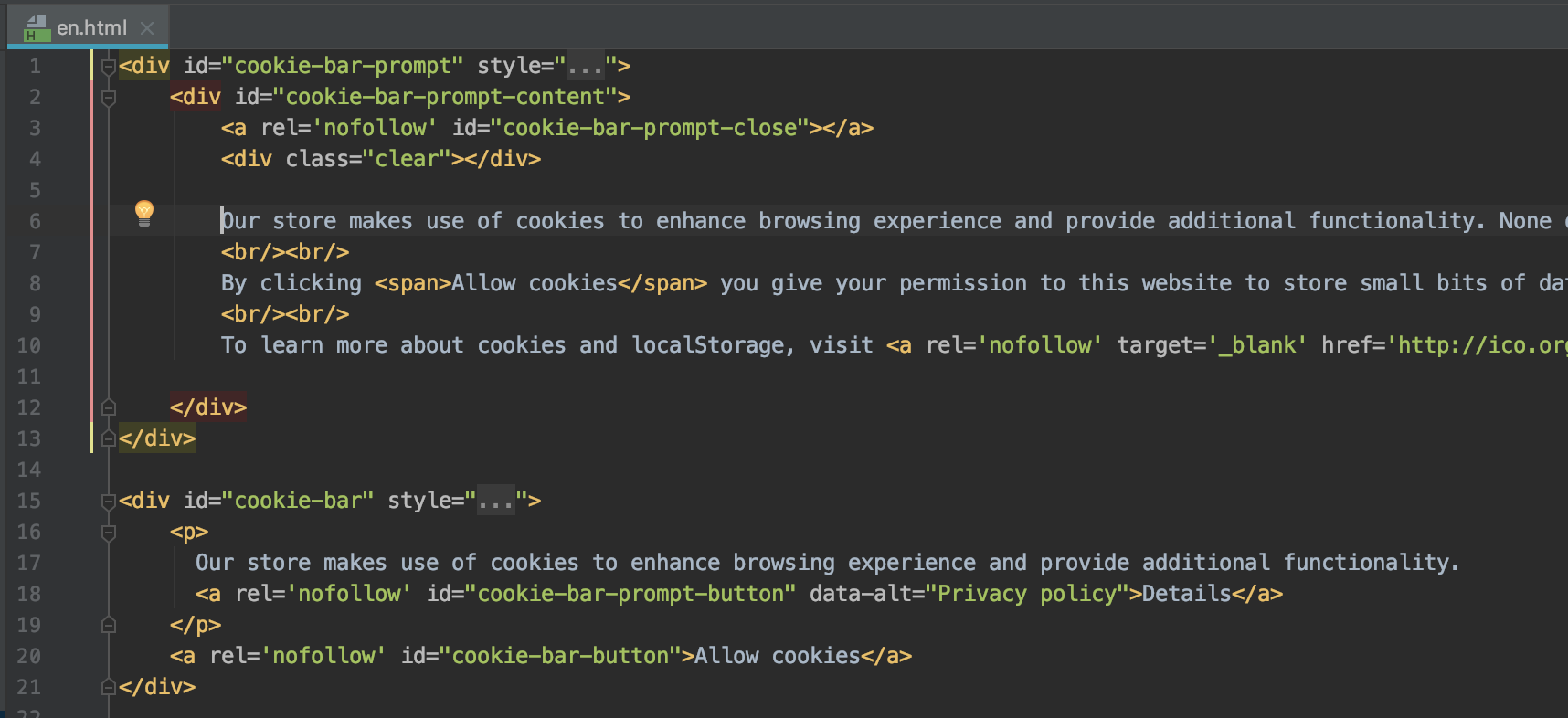
To add new language, copy en.html to new file and translate all text there. After that add your language entry to bar.js file:
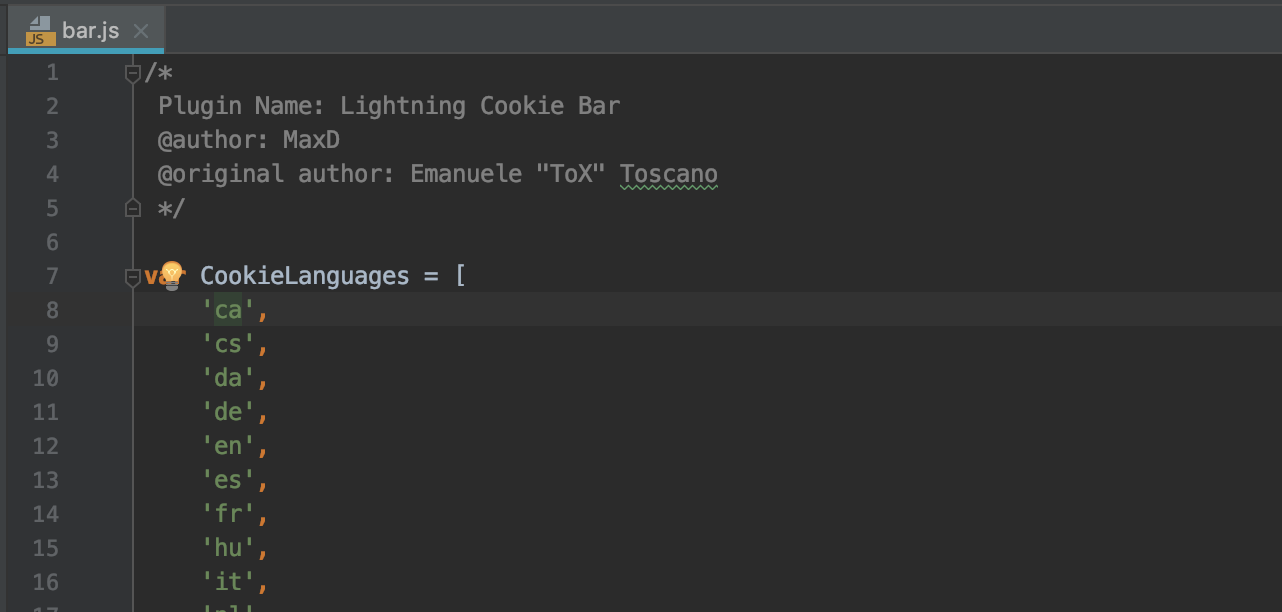
If you do not see your changes on site, try to refresh page holding Shift key.
Your changes will not be overwritten on Lightning update.
If you feel that everyone will benefit from your correction or new translation, please send it to lightning@devs.mx