How to upgrade?
Before update disable Lightning and press Clear Caches button.
So, you have
1. Go to Extension Installer
2. Remove old lightning.ocmod.zip
3. Upload lightning453.ocmod.zip
- Unzip lightning453.ocmod.zip
- Upload lightning.ocmod.zip to Extension Installer
- Upload files from the upload folder to your shop root
4. Go to Extensions -> Modifications
5. Press Refresh
- Go to Extensions -> Modifications
- Remove OpenCart Lightning modification
- Go to Extension Installer
- Upload lightning453.ocmod.zip
- Go to Extensions -> Modifications
- Press Refresh
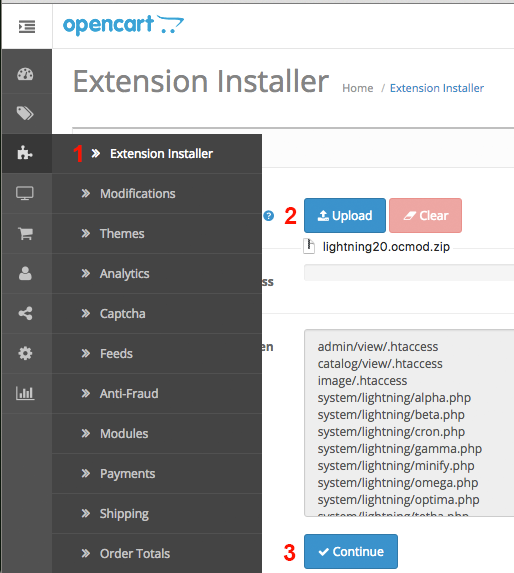
- Go to Extensions -> Modifications
- Remove OpenCart Lightning modification
- Upload files from the upload folder to your shop root overwriting files
- Upload lightning.ocmod.xml to Extension Installer
- Go to Modifications and press Refresh
Upload files from the upload folder to your shop root overwriting files.
Created 2018-10-14,
last edited 2020-04-17