Why my changes are not reflected on site?
Lightning caches pages, that mean that it remembers how pages look and shows them to visitors instead of generating them each time. That makes things fast, but requires additional treatment.
Products changes tracking
Lightning tracks products changes by monitoring OpenCart queries, also it checks date_modified field every 5 minutes for the case of external DB modifications.
Lightning automatically updates page caches on products modification, purchase quantity change or deletion. That makes site information accurate.
But it is not able to update pages on new products creation. It is very hard to determine pages where new products should appear.
Also you can clear individual pages caches.
Other changes
In general, you should press Lightning Clear Caches button after you finished making major changes to your shop, including:
- store settings
- language or currency
- template settings
- modules settings
- extensions install/uninstall
- categories changes
Timed update
Lightning has the setting how often page cache should be updated (defaults to 24 hours):
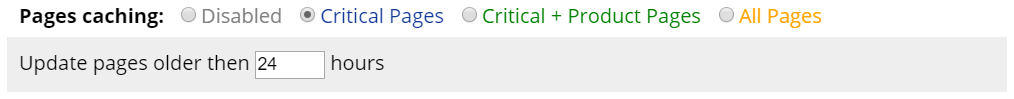
Take a note, that this period is counted individually for each page and every page is updated in its own time.
So, if you are not in rush, you can wait some time for changes to appear on your site. Also you can decrease page update time - but don't make it too small, or your shop will be buzy updating caches most of the time.